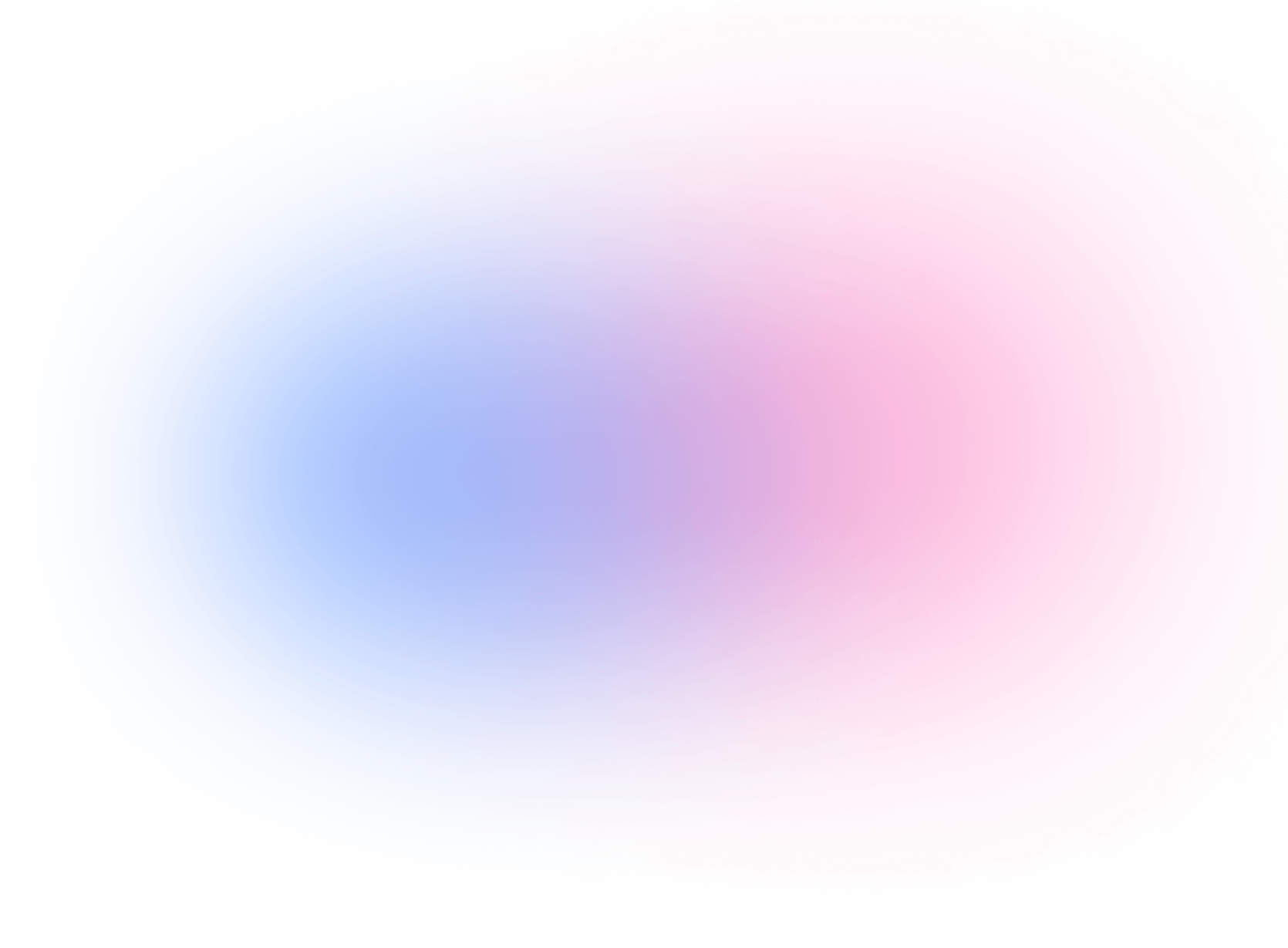Annotation
Directly review and annotate design files within Hello Ivy. Your teammates will be automatically notified, and you'll receive a message in your inbox as soon as a new version is uploaded.

Real-time annotation

Feedback in context

Feedback to task

One-click annotation
Improve designs together
Hello Ivy is designed for design teams to work together. Collaborate, comment and discuss design files in real-time, all in one place.

Real-time discussing design files

@ Mention teammates

Collaborate in context
Design approval
Accelerate the design approval process by notifying your team once you're finished. This allows them to review your improved design and update the status to 'approved' promptly.
Effortlessly determine which designs are approved by checking the status indicated on the thumbnail.

Convenient and fast design approval

Set approval status

Instant feedback
Version control
Upon receiving feedback, quickly convert it into a task, modify your design, and upload a new version. Easily compare different design versions side by side.

View different versions side by side to compare

Version control

Keeps a tidy workspace
Stay in the loop
You'll be notified if anyone comments, makes changes to the design, or uploads a new version. Never miss out on any updates.
The Feed
All your designs, feedback and comments are displayed on a LinkedIn-like wall, ensuring that all your work stays in context and is easily overviewed.
From feedback to task
Instantly turn feedback into a task with just one click. View the task, iterate, complete it, and upload the new design as version X.
Upload from Figma
Directly upload your design files from Figma without ever leaving Hello Ivy, making the process both convenient and fast.
Resolve comments
When you resolve a comment, simply click the check icon next to it, and the person who posted the comment will be instantly notified.
Easily access your design files
Efficiently post multiple design files at once, and swiftly navigate through them to review and comment within just seconds.